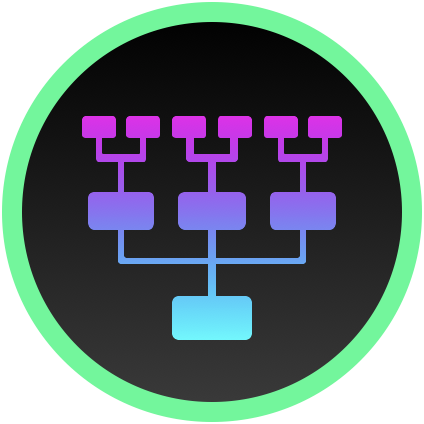Step-by-Step: Migrating a React Native App from JavaScript to TypeScript

Migrating a React Native App from JavaScript to TypeScript
JavaScript is a powerful language. But it needs safeguards so you don’t shoot yourself in the foot. That’s what TypeScript is for. I made the mistake of starting my React Native mobile app written purely in JavaScript. Here’s how to migrate to the safer alternative.
I was used to statically-typed languages like C++. But when I started mobile app development with React Native, I instantly liked the freedom of JavaScript. This introduced a whole new type of bugs that were related to the freedom of types in JavaScript (everything is an object).
That’s where TypeScript comes into play. This language adds the missing static typing and type annotations to JavaScript. So I decided to leave pure JavaScript behind in favor of TypeScript and migrate my mobile app ABZ Game. There are different approaches for migration. I chose a one-and-done approach: convert every source code file from JavaScript to TypeScript at once. This might take longer, but a slow Sunday is perfect for a little bit of refactoring.
But why actually do all this extra work, which a user might not even notice directly? TypeScript will help you discover mistakes that you might not even have noticed yet. I expected to find some whoopsies that just didn’t surface yet. If there are parts of your mobile app that you don’t use or test often, a hidden bug can be very likely to hide there.
So these are the basic steps I took to migrate:
- Setting up TypeScript in the React Native project
- Renaming the file from JavaScript to TypeScript
- Convert the source code to TypeScript
- Rerun a clean build with tests
So let’s get started.
Setting Up TypeScript in a React Native Project
First up, the project has to get TypeScript-ready. There are two libraries that need to be installed:
typescriptcontains the actual compiler turning your TypeScript code into safe JavaScript, complaining if there are missing type annotations or variable declarations, mismatching types in function calls or other unsafe type usage.@types/reacthas all the type definitions that you need for React, for example theuseState<...>(...)hook.
I also found on the internet the recommendation to install @types/react-native. But this package is deprecated. Modern React Native already comes with its type definitions included.
Now install these necessary dependencies via npm:
npm install --save-dev typescript @types/react
Or install via Expo if you’re using an Expo project:
npx expo install typescript @types/react
npx expo install --fix
Create a tsconfig.json with strict mode enabled:
{
"compilerOptions": {
"strict": true,
"target": "ESNext",
"moduleResolution": "Node",
"jsx": "react-native",
"noImplicitAny": true,
"skipLibCheck": true
},
"extends": "expo/tsconfig.base"
}
The extends option refers to Expo’s included tsconfig file. If you are using pure React Native, you need to refer to this file:
{
//...
"extends": "@tsconfig/react-native/tsconfig.json"
}
At the beginning, TypeScript might be complaining about not finding any inputs. That is the case if your project like mine doesn’t have any TypeScript files yet. Typescript files typically end in .ts or .tsx. So let’s start renaming files.
No inputs were found in config file '.../tsconfig.json'. Specified 'include' paths were '["**/*"]' and 'exclude' paths were '[]'.ts
Renaming Files to TypeScript
We will fix the compiler’s complaint by turning the existing JavaScript files into TypeScript files.
First step: we rename .js to .tsx for source files containing components. This can be done simply via command line. However, using command line requires that all component files are in a specific path or several paths, clearly separated from the rest (otherwise you’ve to do this manually). For my mobile app ABZ Game, this affected a few folders in the project structure: /dialogs, /elements, /screens, and /views. It also includes the App.js file, which becomes App.tsx. The following command assumes that you used the .jsx file ending for components from the beginning. I did not, that is why I renamed the components by hand first.
Unix or MacOS (bash)
find src -type f -name "*.js" -exec bash -c 'mv "$0" "${0%.js}.ts"' {} \;
find src -type f -name "*.jsx" -exec bash -c 'mv "$0" "${0%.jsx}.tsx"' {} \;
Replace the src part with the path to your project’s’ files. The command find searches through the directories, the option -type f only looks at files (not directories), the expression -name "*.js" looks at files ending only in .js and, and the commando ` -exec bash -c ‘mv “$0” “${0%.js}.ts”’ {} \;` renames them to .ts. Then it does the same again for renaming .jsx to .tsx.
Windows (PowerShell)
Get-ChildItem -Path src -Recurse -Filter *.js | Rename-Item -NewName { $_.Name -replace '\.js$', '.ts' }
Get-ChildItem -Path src -Recurse -Filter *.jsx | Rename-Item -NewName { $_.Name -replace '\.jsx$', '.tsx' }
After renaming, the really fun part begins. Start by running the TypeScript compiler to identify errors:
npx tsc --noEmit
...
Found 360 errors in 48 files.
Errors Files
1 App.tsx:1
5 src/context/GameContext.tsx:1
5 src/dialogs/AchievementsResetDialog.tsx:6
8 src/dialogs/ConfirmationDialog.tsx:6
9 src/dialogs/DailyTimeLimitDialog.tsx:1
7 src/dialogs/GameOverDialog.tsx:8
46 src/dialogs/GameTutorialDialog.tsx:12
...
360 errors sounds like a lot of work (spoiler: it was).
Converting To TypeScript
The new TypeScript files need type definitions and annotations.
If you’re unfamiliar with the language, you can get started here. Microsoft even offers an online Playground.
You begin by converting the components to TypeScript. In my mobile app I had this pure-Javascript component which shows a confirmation dialog if the user wants to reset its achievements. It’s compact and straight-forward to make it TypeScript-ready.
export const AchievementsResetDialog = ({ onReset, onCancel }) => {
return (
<OverlayDialog title="Do You Really Want To Reset Stats And Achievements?">
<View style={styles.buttonRow}>
<Button
title={"Cancel"}
onPress={() => onCancel()}
invertColors={true}
/>
<Button
title={"Yes, Reset!"}
onPress={() => onReset()}
invertColors={true}
/>
</View>
</OverlayDialog>
);
};
TypeScript requires you to annotate the type of properties you’re passing to the component. To achieve this you declare an extra Props type, named like your component for consistency. In my mobile app’s example, this would be AchievementsResetDialogProps. There is no need to shy away from slightly longer variable and type names in my opinion.
type AchievementsResetDialogProps = {
onReset: () => void,
onCancel: () => void,
};
When you created these props, you need to tell TypeScript that only properties of this type can be passed to the component. There are two ways to do this. The first way tells the component to conform to React.FC<Props>. The second way is more common in modern React and just tells the argument to be of your prop’s type. I always go with the second option because of its readability.
export const AchievementsResetDialog: React.FC<
AchievementsResetDialogProps
> = ({ onReset, onCancel }) => {
// ...
};
export const AchievementsResetDialog = ({
onReset,
onCancel,
}: AchievementsResetDialogProps) => {
// ...
};
Redux
If you’re using react-redux you noticed that the TypeScript compiler is complaining about every untyped useSelector and useDispatch call. To overcome these errors you do two things: Define types for your project’s RootState and AppDispatch and create your own typed versions of useSelector and useDispatch.
At the end of your store.ts file (or wherever you defined your root state), you add the following two exports:
export type RootState = ReturnType<typeof store.getState>;
export type AppDispatch = typeof store.dispatch;
In a separate file, you define your typed versions of useSelector and useDispatch. I use the file hooks/react-redux.ts so I can overwrite all existing imports from the original react-redux library with my own definitions.
import {
TypedUseSelectorHook,
useDispatch as useReduxDispatch,
useSelector as useReduxSelector,
} from "react-redux";
import type { AppDispatch, RootState } from "../store";
export const useDispatch = () => useReduxDispatch<AppDispatch>();
export const useSelector: TypedUseSelectorHook<RootState> = useReduxSelector;
Navigation
The way you use navigation changes slightly, too. I am using the @react-navigation/native-stack library. Each use of navigation requires the definition of each route’s parameters. Start by creating a ./types/navigation.ts file and adding each used route.
import { GridSize } from "../util/grid";
export type RootStackParamList = {
Home: undefined;
Game: { size: GridSize };
GameSettings: undefined;
Achievements: undefined;
Options: undefined;
About: undefined;
};
You create a navigation object with a typed function call. This created object can be used as always.
const navigation =
useNavigation<NativeStackNavigationProp<RootStackParamList>>();
Within your app’s screen (where you create the stack navigation), you also need the typed version of the function call.
const Stack = createNativeStackNavigator<RootStackParamList>();
Rebuild From Scratch
When you’re finished with all TypeScript changes, you have to run a clean build. In an Expo project, you remove the folder with build artifacts (rm -rf ios && rm -rf android). After cleaning up, you can start the build process when doing a native build (npx expo run:ios) or run Expo with a clean cache (expo start -c). Make sure that your project is starting up cleanly as it used to. My app worked as before, so there was no additional fixing of bugs required. I also fixed my tests to be TypeScript-ready and made sure every test was passing.
Lessons Learned
I have to admit that converting all files from Javascript to Typescript took way longer than expected. But I did actually find some bugs and was able to fix them. Javascript’s relaxed handling of definitions (or having none) lets some bugs slip away unnoticed.
During the refactoring I encountered problems with the react-native-google-mobile-ads package. Its library dependencies and my Expo and React Native versions lead to a workaround solution in my app. I had to disable the Typescript linter for the BannerAd component in my source code.
/* tslint:disable */
const CustomBannerAd: any = BannerAd;
/* tslint:enable */
Switching to TypeScript was definitely worth it. Instead of a Sunday evening, I spent way more time on this (supposedly) little refactoring. But I am definitely starting my next app using TypeScript and I recommend you do, too. Bugs found in development are less troublesome than bugs found by a user.
So as always: keep on coding and keep on creating.